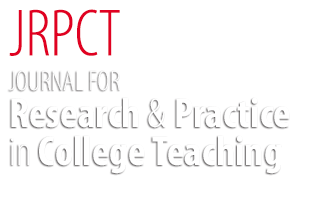What’s that you say? Capturing class content through captioning
Main Article Content
Abstract
Accessibility covers so many ways that can improve student access to class content. An overhaul of an earlier course can be daunting if you attempt to cover all possible ways at once: color, sound, choice of language, enable screen readers for pdfs and web pages, alt text for images. And keeping content accessible can also mean not triggering or tripping up students with anxiety, time management difficulties, dyslexia, PTSD, or autism. Or those with additional needs for asynchronous materials or extra time to process. In short, there’s no way to bring everything up to speed at once. But each semester I have tried to choose one aspect to improve, to make a couple more students more enabled with each fix. In the past, I’d worked on visual color coding for the syllabus schedule, more readable colors for the slides, and more accessible text formatting for Word docs. I felt I was getting the visibility aspect under control. Most recently, in the spring 2023 semester, my focus was on auditory accessibility, for which I incorporated a combination of running captions in PowerPoint and using a clip-on mic, in addition to the presences of a requested sign interpreter.
My goal was to add options for both speakers of other first languages, as well as those with hearing loss or auditory processing disorders. Class members with a variety of home languages are already a given my department, in both our undergrad ethnic diversity and our range of international graduate students. So, teaching has involved attention to language code, as well as issues of hidden academic curriculum for first generation students. Mixing in with that, this last semester I worked on dealing with the language code in a new way, to make the course content better accessible to students who were deaf or hard of hearing. Like most issues of accessibility, this had the potential to benefit hearing students, since they could also make use of aspects such as captioning.
I felt the need for attending to hearing was exacerbated by my own ongoing use of a mask in class. In short, how could I keep us all virus free, but also able to hear each other? As I have continued to be masked in the classroom, I’ve found that I need to also use a portable mic to help me project. My hope was that some combination of the assistive techniques would assist folks who didn’t realize how much they relied on seeing lips during oral communication. It’s not humble bragging to say that I’ve considered these issues. It didn’t always work.
So. What was added? In my spring graduate writing seminar, one student had already requested ASL interpreters for class. This did not involve work on my part, beyond making sure that the interpreters had a seat in which they could be visible. On top of that, I already do a focused clean-up of captions for any video recordings I create for class. That is, I’ve found that auto captioning is a great first step, but I also work on post-editing them to enable the materials to actually convey the correct names of people and concepts that we’re talking about, as well as providing punctuation to help guide viewers’ reading.
The new element that I tried out in the spring was live captioning during class lectures. How it worked was that while sharing my PowerPoint slides during class through the classroom projector, I clicked the Always use Subtitles option in the top bar on PowerPoint. This allowed the software to capture my miked speech during the lectures, making it visible below the slides on screen. I feel that this is key because the bulk of the course information is conveyed informally, in speech that extends beyond what is captured in the bullets of the slides. Once this is turned on, the subtitles also captured other audible talk in in the classroom, such as the question-asking and clarifications from students during class. In order for the other voices to show up in the subtitles, I found I needed to repeat questions from students before answering, to make sure it was fully picked up by the mic. While this speech-to-text process has many of the same faults as the auto captioning that is attached to videos, it nonetheless provided an extra level of real-time access, at the point where students can ask for further clarification.
I don’t fully know how this subtitling technique went over. The topic of the captioning was not mentioned by my students in our student feedback surveys for that class. So, I don’t have a sense of how this mode affected the majority of the class, who were hearing students. Now that streaming makes up such a big part of contemporary viewing, perhaps captions are no longer remarkable. I am currently debating whether to keep this up in classes where no accommodations for hearing have been asked for. But this next semester I’ll still be masked and miked. My current plan, therefore, is to demonstrate the subtitles at the first class and then create an exit ticket question asking whether students find the technology’s use to be distracting or helpful.
Article Details
Section

This work is licensed under a Creative Commons Attribution-NonCommercial-NoDerivatives 4.0 International License.